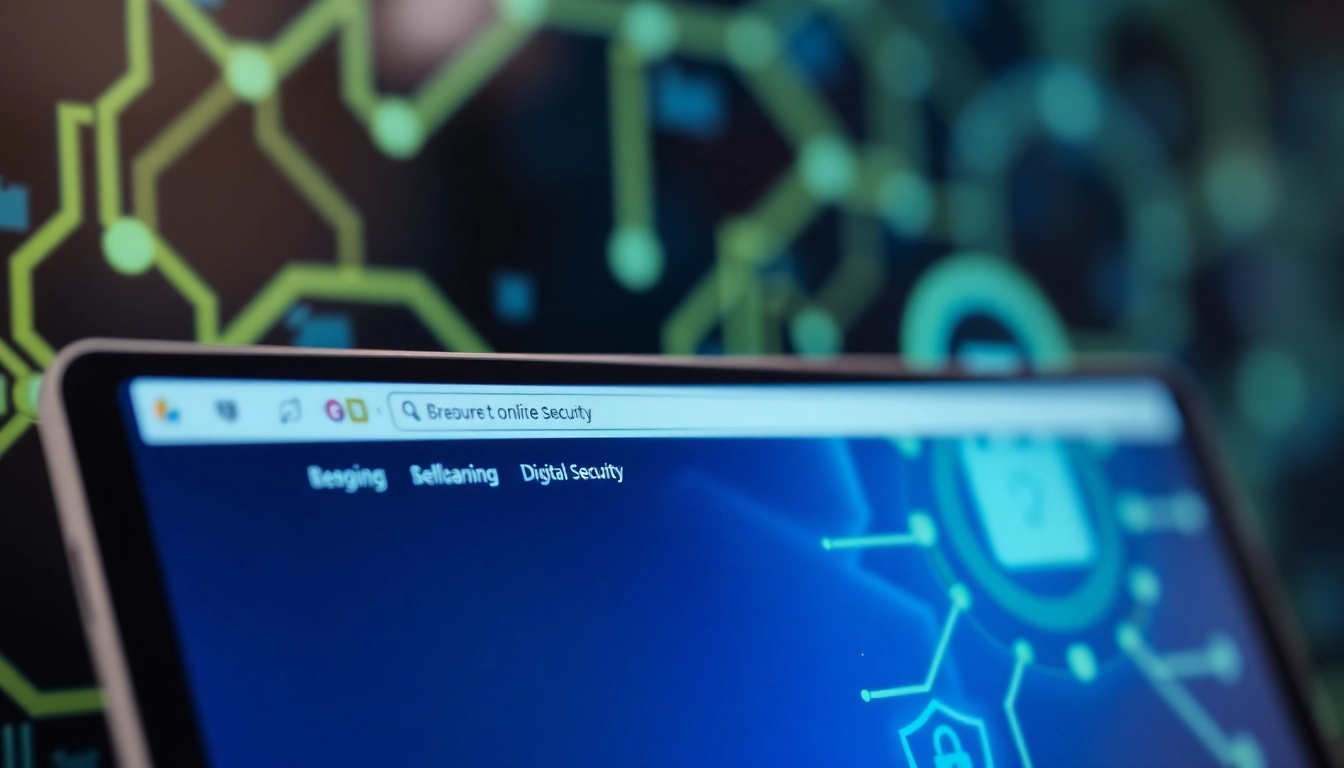Introduction to Yealink Solutions
In today’s fast-paced business environment, effective communication is critical for success. This is where Yealink, a global leader in Unified Communication and Collaboration (UC&C) solutions, comes into play. Providing a wide array of products designed to enhance video conferencing, voice communications, and overall collaboration, Yealink not only facilitates seamless connectivity but also empowers businesses with the tools needed to thrive in a digital-centric world.
Understanding the Yealink Family of Products
Yealink offers a comprehensive portfolio of communication devices and solutions that cater to various needs—from simple VoIP phones to sophisticated video conferencing systems. Some of their flagship products include:
- IP Phones: Designed for both offices and remote work environments, Yealink IP phones support high-definition audio and offer features such as multiple VoIP accounts and customizable interfaces.
- Video Conferencing Solutions: Yealink’s video collaboration systems, including the MeetingBar and full-room setups, are integrated with advanced codecs and AI-powered features for an immersive meeting experience.
- Collaboration Tools: These include wireless mic solutions, content sharing devices, and software that smoothens the collaboration process across teams and departments.
The Role of Yealink in Modern Communication
As organizations transition to hybrid working models, the demand for reliable and advanced communication technology has surged. Yealink plays a pivotal role by bridging gaps between in-office and remote teams. Their products facilitate not only voice and video calls but also collaboration through shared workspaces and intuitive interfaces. In essence, Yealink is at the forefront of helping teams connect, collaborate, and succeed, regardless of their physical locations.
Benefits of Using Yealink for Businesses
Implementing Yealink solutions can yield numerous benefits for organizations:
- Enhanced Productivity: With high-quality audio and video capabilities, teams can engage more effectively, reducing misunderstandings and improving workflow.
- Cost Efficiency: By utilizing VoIP technology and optimizing physical infrastructure, companies can significantly reduce communication costs.
- Scalability: Yealink’s solutions can easily scale to meet the needs of growing businesses, accommodating an increasing number of users without sacrificing performance.
- User-Friendly Interfaces: The intuitive designs of Yealink products ensure that users can adapt quickly, minimizing training time and maximizing efficiency.
Key Features of Yealink Products
Advanced Video Conferencing Capabilities
Video conferencing has become indispensable in modern business communication. Yealink products are equipped with cutting-edge technologies that elevate virtual meetings:
- 4K Ultra HD Video: Yealink’s video systems support ultra-high-definition video, providing crystal-clear visuals that create a sense of presence.
- AI Features: Many Yealink devices come with AI functionalities such as speaker tracking and automatic framing, enhancing the user experience by keeping the spotlight on active participants.
- Integration Capabilities: Yealink video devices seamlessly integrate with popular conferencing software like Zoom, Microsoft Teams, and more, allowing for a familiar interface and smooth user experience.
Robust Voice Communication Functions
For businesses that rely heavily on voice communication, Yealink’s IP phones offer features that significantly enhance clarity and connectivity:
- HD Voice Technology: Yealink’s proprietary HD voice technology ensures that every conversation is heard with crystal-clear quality, reducing the need for repeat clarifications.
- Multiple Line Support: With support for multiple VoIP accounts, users can manage various lines—perfect for businesses with extensive communication needs.
- Customizable Ringtones and Interfaces: These features allow users to personalize their devices, making them not only functional but also enjoyable to use.
Integration with Other Collaboration Tools
In a technology-driven work environment, the ability to integrate different tools enhances productivity. Yealink solutions are designed for compatibility:
- Third-Party Applications: Yealink supports various applications that enable integration with CRM systems, project management tools, and other software solutions, streamlining workflows across platforms.
- Interoperability: Yealink devices are designed to work well with other UC&C systems, facilitating seamless communication regardless of the existing infrastructure.
Optimizing Yealink for Your Workplace
Choosing the Right Yealink Products for Your Needs
Identifying the appropriate Yealink products for your organization involves assessing your specific requirements. Consider the following factors:
- Number of Users: For larger teams, select products that support multiple connections and lines.
- Communication Style: If video conferencing is a priority, invest in high-quality video devices. Conversely, prioritize IP phones for voice-focused teams.
- Workspace Layout: Evaluate your office structure. Open office layouts benefit from noise-canceling technologies, while conference rooms require full-meeting solutions.
Setting Up Your Yealink Communication System
Implementing a Yealink system requires careful planning. Here is a step-by-step guide:
- Assessment and Planning: Analyze the specific needs of your teams and the available infrastructure.
- Product Selection: Choose the Yealink devices that best meet those needs based on your assessments.
- Installation: Follow the manufacturer’s guidelines to install the devices; ensure network configurations are correct for optimal performance.
- Testing: Conduct tests to assess both audio and video quality across multiple devices and connections before full deployment.
- Training: Provide training sessions to ensure team members are comfortable using the new technologies.
Troubleshooting Common Yealink Issues
No communication technology is without its challenges. Common issues with Yealink devices and their troubleshooting solutions include:
- Quality Issues: Poor audio or video quality can be resolved by checking network bandwidth and ensuring the latest firmware updates are installed.
- Connectivity Problems: If devices are unable to connect, check physical connections, reboot the devices, and verify configuration settings.
- Compatibility Challenges: Ensure that the software being used is up-to-date and compatible with the Yealink devices.
Best Practices for Using Yealink Solutions
Maximizing Audio and Visual Quality
To fully leverage Yealink’s capabilities, consider the following best practices:
- Room Setup: Design conference rooms to enhance sound and video quality. Invest in soundproofing if necessary and ensure proper lighting during video calls.
- Regular Maintenance: Regularly check and maintain devices to avoid wear and tear, ensuring they remain in optimal condition for use.
- Network Optimization: Ensure a robust and stable internet connection, as network performance can heavily impact the quality of calls and video conferencing sessions.
Training Teams on Effective Use of Yealink
Encouraging effective use of Yealink technology requires proper training:
- Interactive Workshops: Offer hands-on workshops where employees can get accustomed to the devices and ask questions.
- User Manuals: Provide easily accessible documentation highlighting key features and troubleshooting tips.
- Continuous Learning: As Yealink acknowledges new updates, ensure that staff is kept informed and trained on new features.
Measuring Productivity Improvements with Yealink
To evaluate the success of Yealink integration in your organization:
- Feedback Surveys: Regularly solicit feedback from teams on their communication experiences and any improvements they’ve observed.
- Performance Metrics: Analyze communication metrics such as call lengths, meeting attendance, and overall collaboration efficiency pre- and post-implementation.
- ROI Analysis: Conduct a return on investment analysis focusing on cost-saving from reduced travel, increased collaboration time, and enhanced productivity.
Future Trends for Yealink and Communication Technologies
Emerging Technologies in Video Conferencing
The landscape of communication technology is rapidly evolving. Emerging trends to watch in the video conferencing space include:
- Artificial Intelligence: AI is expected to further enhance user experiences through features such as virtual backgrounds, improved noise suppression, and real-time translation.
- Virtual and Augmented Reality: These technologies promise to create more immersive conference experiences, bridging the gap between remote and in-person participants.
- Enhanced Security Features: As cyber threats grow, video conferencing solutions will increasingly adopt robust security protocols to protect users.
Future Updates from Yealink
Yealink continues to evolve its product line, adapting to user feedback and technological advancements. Upcoming updates may include:
- Advanced Integration Features: Expect deeper integration with cloud services and collaboration platforms, making it easier for teams to connect.
- Increased Scalability Options: Future releases may offer even more powerful solutions designed for enterprises requiring extensive configuration options.
- Enhanced User Interface: Continued improvements in UI/UX will be essential, ensuring easy access to advanced features for users of all skill levels.
Preparing Your Business for Upcoming Trends
To remain competitive in the evolving workplace landscape:
- Stay Informed: Regularly update your knowledge of emerging technologies and how they may apply to your organization’s communication strategies.
- Invest in Training: Prioritize ongoing training for employees to ensure they are equipped with the latest skills and knowledge to use new technologies effectively.
- Pilot Programs: Before fully implementing new technologies, consider pilot programs to assess effectiveness and areas for improvement.